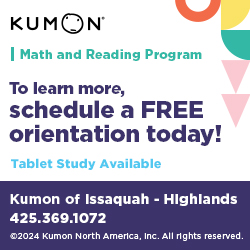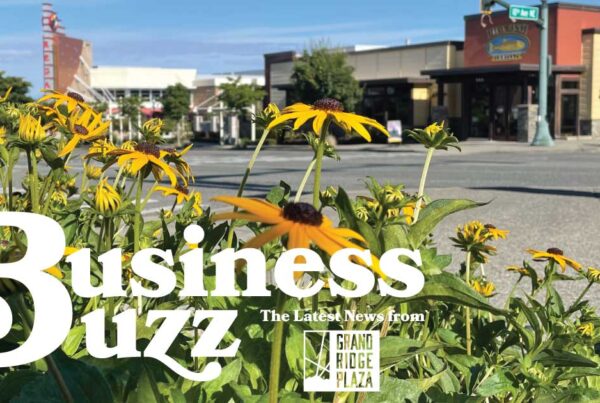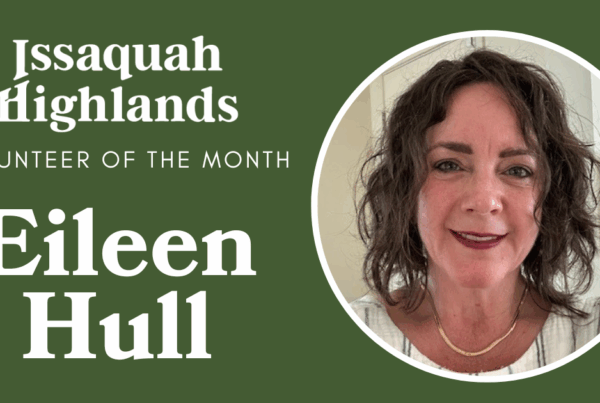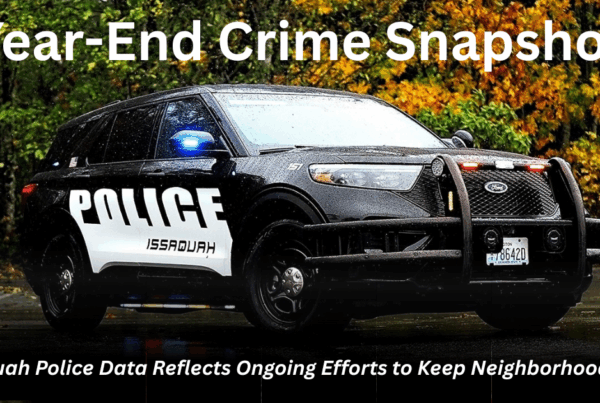If you’re concerned about package theft this holiday season, consider shipping your items to a secure package delivery location in Issaquah Highlands.
Amazon Hub Lockers
Issaquah Highlands has two public Amazon Hub Locker locations. These are convenient self-serve kiosk locations open 24-hours a day.
- Amazon Hub Locker – Terra (Location: 1451 Highlands Dr. NE, outside Safeway)
- Amazon Hub Locker – Snowdrift (Location: 2550 NE Park Dr., outside Blakely Hall)
Live in an apartment? Additional locker locations may be available for apartment residents. Check with your apartment manager to see if your complex has an Amazon Hub Apartment Locker.
How to ship to an Amazon Hub Locker
- At checkout, select an Amazon Hub Locker instead of your default shipping address. Just click on “Amazon Locker” to choose from available locations. You must select an Amazon Locker from the list provided (or search for additional locations) to officially select this delivery option; do not type in the locker location as a new shipping address yourself.
- Tip: To use the Amazon Hub Locker (Snowdrift) outside Blakely Hall, you must have the Amazon Shopping app downloaded to your smartphone. You’ll need to use the app to retrieve your package. You cannot select this option unless you confirm you have the app.
- Tip: For better accessibility, select the option to have your item delivered to a lower locker.
- After selecting the Amazon Hub Locker, you should see it displayed as your new shipping address. Continue to place your order as normal.
How to retrieve packages from an Amazon Hub Locker
- Once your order arrives at the Amazon Hub Locker, you’ll receive an email confirmation with a barcode and/or six-digit pickup code. You have three days to retrieve your package before it is returned, and Amazon refunds your order.
- Tip: If you would like to have someone else retrieve your package from an Amazon Hub Locker, just forward them your delivery confirmation email, and they can retrieve your package(s) using the same steps below.
- For Amazon Hub Lockers that require a pickup code (like “Terra” outside Safeway):
- Have the barcode from your confirmation email ready to scan when you arrive at the locker kiosk. You can scan from a printout or directly from your smartphone.
- Tip: Some lockers, like the one located outside Safeway, may have a keypad where you can type in your pickup code.
- Tip: You can receive your pickup code via text by subscribing to “Shipment Updates via Text” in your Amazon account settings.
- Once your barcode successfully scans, follow the directions on the kiosk touchscreen to pop open the locker(s) containing your package(s). Be sure to close lockers after retrieving your packages.
- Have the barcode from your confirmation email ready to scan when you arrive at the locker kiosk. You can scan from a printout or directly from your smartphone.
- For Amazon Hub Lockers that require a smartphone with the Amazon Shopping app installed:
- After receiving your confirmation email or text, go to the locker location.
- Tip: You need to be close to the locker location for the locker to recognize your phone (it likely will not work from your car).
- Click on the “Start Pickup” button located in your delivery confirmation email to open the locker page in the Amazon Shopping app. The app will automatically connect to the locker using Bluetooth (be sure to have Bluetooth enabled on your smartphone).
- Once the locker successfully connects to your smartphone via Bluetooth, tap the “Open Locker” button in the app to open the locker containing your package. Be sure to close lockers after retrieving your packages.
- After receiving your confirmation email or text, go to the locker location.
For more information about Amazon Hub Lockers, see Amazon’s instructions or connect with Amazon customer support.
Fed-Ex Onsite at Safeway
Expecting a package via Fed-Ex? Consider redirecting delivery to Safeway in Issaquah Highlands for secure package pickup. From your shipment’s tracking page, select “Manage Delivery,” then “Hold at Location.” Select the Issaquah Highlands Safeway, located at 1451 Highlands Drive NE.
Once you receive confirmation that your package has arrived, pick up your package from the customer service desk inside Safeway during business hours, including weekends.
Contact Safeway or Fed-Ex directly for the most up-to-date information regarding this service.
The UPS Store
Have a shipment coming UPS? Create or login to your UPS My Choice account to see if your shipment can redirect to The UPS Store located in Grand Ridge Plaza at 1567 Highlands Drive NE, 110. The UPS Store can hold your package for up to seven calendar days.
Tip: Pick up your package as soon as possible so the store can continue to accept new held packages.
Contact The UPS Store directly for the most up-to-date information regarding this service.
Vicki Grunewald is the Highlands Council media editor and a Harrison Street resident.