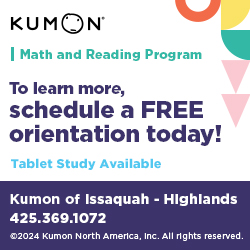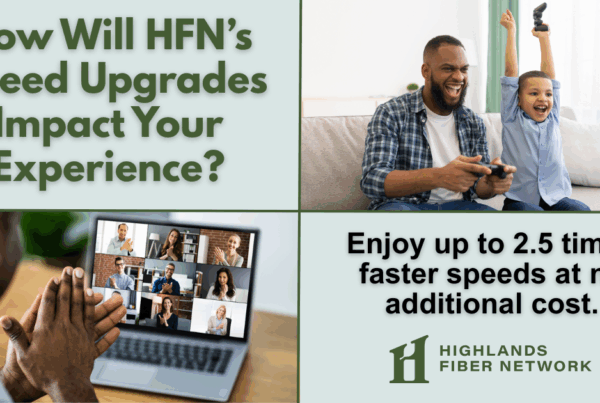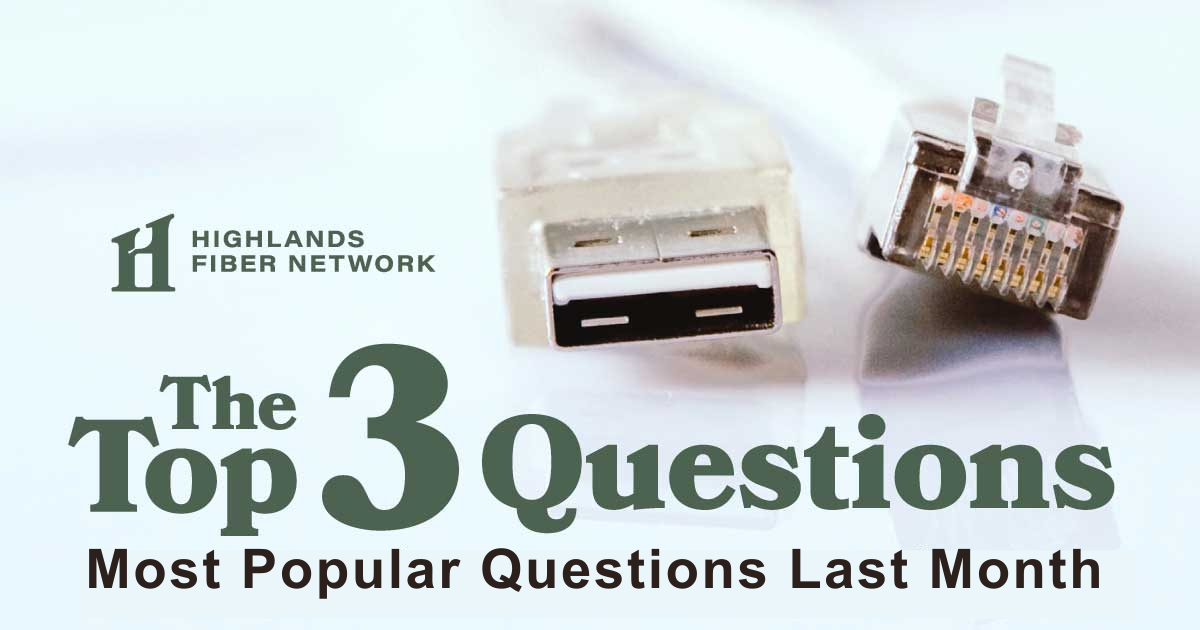
Highlands Fiber Network (HFN) had a busy month! We’re in full beta test mode on all the new data center equipment, and we hope to roll our new service offerings out to the entire community in the next few months. You can expect faster speeds, managed Wi-Fi options, increased reliability and no increase in prices!
We’re also debuting our new HFN splicing van! Starting on Friday, you may see our newly branded vehicle making the rounds. Feel free to stop and ask the team any questions you may have if you see them out in your neighborhood.
HFN receives many requests and questions from Issaquah Highlands residents every month. Below is a breakdown of the types of support requests and some of our most frequent questions posed by users for the last month.
Top Questions from HFN Users Last Month
Q: My internet connection is down. How do I figure out what is wrong?
A: We have a checklist for troubleshooting potential problems (in order of most likely fault):
- Check the computer (resident)
- Check the home network (resident)
- Check the home router (resident)
- Check HFN network equipment (HFN)
- Check HFN fiber (HFN)
- Check HFN router (HFN)
The most common causes for speed issues on high-speed networks are #1, #2 and #3. Home networks are often wireless, and home Wi-Fi routers are vulnerable to lots of radio noise that interferes with the speed of data transmission. Home routers are also a common problem, since most of them are not designed for more than 10 megabits of traffic. HFN technical support will work with you to try to isolate which of these problems may be affecting your internet speeds.
If it is determined that your router may not be optimized to take full advantage of Quantum speeds, check out these high-speed internet routers for home and home office use. One of these routers may work better for your network.
Q: My Wi-Fi connection speeds are slow. What can I do to improve that?
A: As with individual internet outlet connections in your home, anything connected to the HFN equipment portal is the responsibility of the homeowner. (This excludes any HFN voice service equipment that is owned and installed by us.)
HFN does not provide any wireless routers. However, they can be purchased at nearly any store that carries electronic equipment.
There are also many factors that affect Wi-Fi connection speeds such as transmit bands, location, number of connections, proximity to competing nearby Wi-Fi routers, etc. If you feel that your internet speed is compromised, we will test the throughput speed at the data port on the HFN portal equipment. If the portal speed is not satisfactory, you can schedule an appointment with HFN to troubleshoot the network at your home.
Q: How do I go about updating my billing information? When do I get billed? Can I pay my bill online?
A: With your account registration number, you can pay online. See payment information on our website to both pay your bill and update your billing information.
Your bill is created on the first day of each month, and it’s due upon receipt. Statements will be emailed to you every month, or you can view them online. There is a charge of $2 per month if you want a paper statement mailed to you.
| Category | Ticket Percentage |
| No Connectivity | 30% |
| Accounting Question | 15% |
| Connectivity | 14% |
| Billing Info Update | 9% |
| Other | 9% |
| New Service Accounting | 8% |
| Transfer of Service | 6% |
| Home LAN Troubleshooting | 6% |
| Email Help | 2% |
| HFN Voice Help | 1% |
| Lost Credentials | 1% |
You can also sign up for our RSS feed to get notices and updates through that method as well.
Jeremy Fallt is the HFN general manager and a Westridge resident.