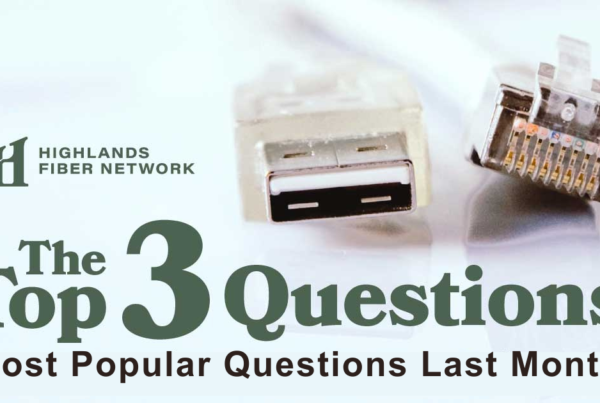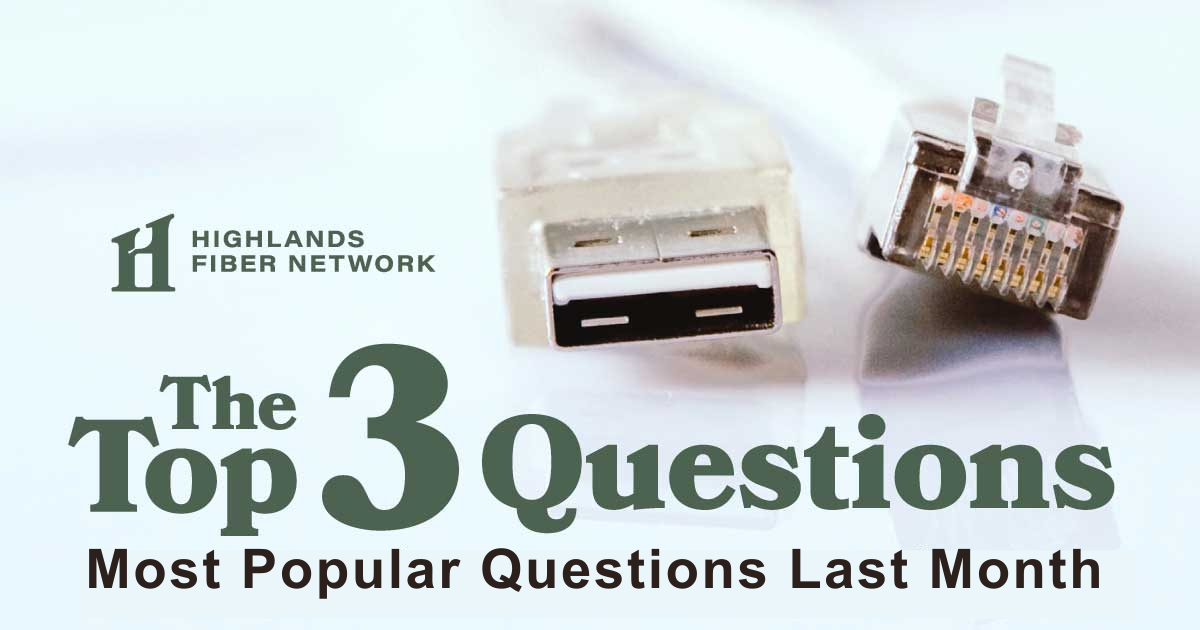
February was a difficult month for the Highlands Fiber Network (HFN) crews as we battled cold temperatures, unpredictable weather and power issues—each instance creating their own difficulties for operating and maintaining our fiber network. Our crews have welcomed some nicer weather in March, using the time to catch up with maintenance activities and continue to prepare the network for our planned upgrades coming later this year.
HFN receives many requests and questions from Issaquah Highlands residents every month. Below is a breakdown of the types of support requests and some of our most frequent questions posed by users last month.
Top Questions from HFN Users Last Month
Q: I’m renting a home in Issaquah Highlands and the homeowner has HFN internet services. How do I sign up for service?
A: Please have the homeowner contact HFN directly at 425-427-0999 and speak with us. They will need to provide the contact information of the renter (name, phone number and email address) so we can transfer the service into the renter’s name.
Q: I have Quantum 100 or Quantum Gig, but my internet doesn’t seem any faster. Why is that?
A: Depending on how you plan to use the internet (web browsing, reading email, watching movies, downloading music or playing games), you may or may not notice how fast the network is running. You can verify whether your connection is running at its full speed by going to http://hfnet.us/speed in a web browser and running the speed test.
If your speed test results show lower-than-expected network speed, we have a checklist for troubleshooting potential problems (in order of most likely fault):
- Check the computer (resident)
- Check the home network (resident)
- Check the home router (resident)
- Check HFN network equipment (HFN)
- Check HFN fiber (HFN)
- Check HFN router (HFN).
The most common causes for speed issues on high-speed networks are #1, #2 and #3. Home networks are often wireless, and home Wi-Fi routers are vulnerable to lots of radio noise that interferes with the speed of data transmission. Home routers are also a common problem, since most of them are not designed for more than 10 megabits of traffic. HFN technical support will work with you to try to isolate which of these problems may be affecting your internet speeds.
If it is determined that your router may not be optimized to take full advantage of Quantum speeds, here is a link to a review of high-speed internet routers for home and home office use. One of these routers may work better for your network: http://hfnet.us/fastrouters.
Q: Is there an outage going on and how can I check the network status?
A: In the event of a network outage, HFN will post the notice and updates on our main page. You can visit our website at https://www.highlandsfibernetwork.com/ and click on the “Network Status” link at the very top.
| Category | Ticket Percentage |
| No Connectivity | 30% |
| Accounting Question | 28% |
| Connectivity | 13% |
| Transfer of Service | 11% |
| Billing Info Update | 6% |
| Email Help | 6% |
| Home LAN Troubleshooting | 5% |
| Other | 2% |
| New Service Accounting | 1% |
| HFN Voice Help | 0% |
| Lost Credentials | 0% |
You can also sign up for our RSS feed to get notices and updates through that method as well.
Jeremy Fallt is the HFN general manager and a Westridge resident.