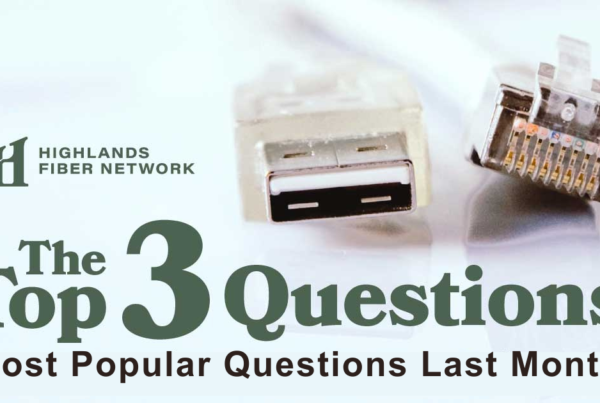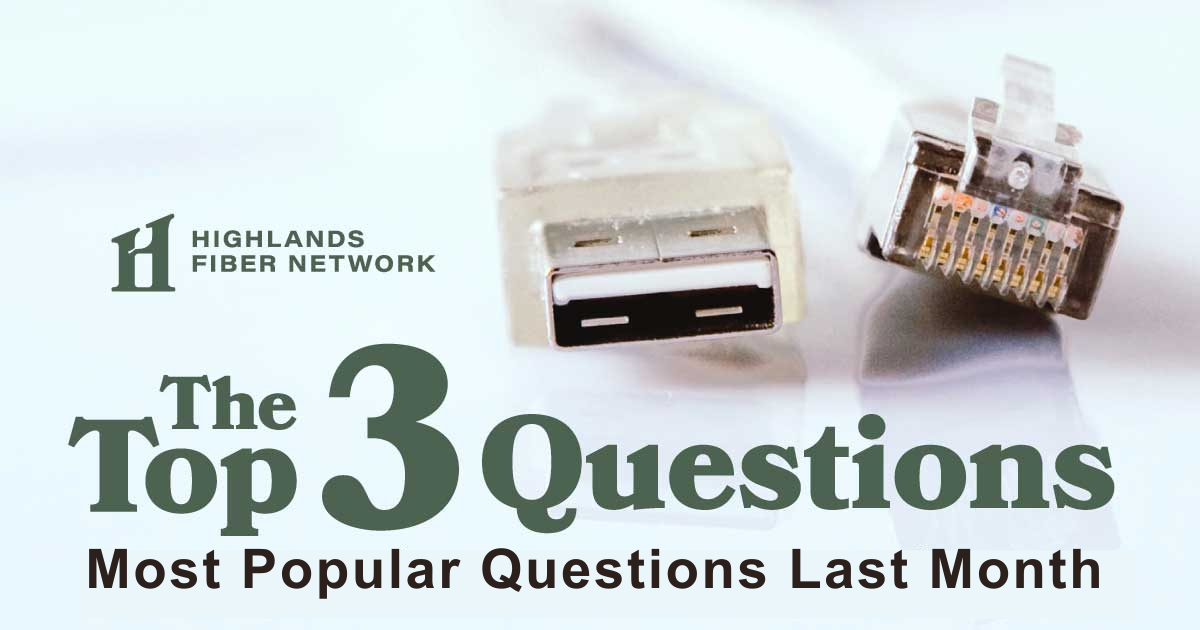
It will come as no surprise to anyone that the top question for Highlands Fiber Network (HFN) in the past month has to do with power outages. I wanted to take some time to discuss what happens in a power outage and how you can be better prepared for the next one.
First, did you know that HFN’s internet stays on during a power outage? Our robust system of generators and backup batteries performed amazingly well during both power outages in the last two weekends.
Much like the PSE crews working through the night to restore services, HFN crews were on-site throughout the night monitoring the generators and equipment to make sure there were no surprises, and that all equipment was running as expected.
However, just because HFN’s network equipment is still up and running during an outage does not mean that your home network will continue working. As our lives become increasingly intertwined with connected devices, you may have found it difficult to get your car out of the garage, monitor your security cameras, etc.
To keep your internet connection up and running during the next outage, you will need to invest in an Uninterruptible Power Supply (UPS) and make sure your HFN portal and your Wi-Fi router are plugged into it.
In some cases, your HFN portal and Wi-Fi router are both located in your home wiring cabinet, so only one UPS is needed. Although, if your router is in a different location, you may need multiple UPS devices. There are many tutorials online showing how to install a UPS in your home, or you can utilize HFN Home Support to assist with the installation.
The type and size of UPS you purchase is ultimately up to you. The bigger the battery, the longer it will last, and the more devices you can plug into it. These range from $70 to many thousands of dollars depending on your individual needs. Here is a cheaper option to get you started as well as a more expensive choice. We recommend putting a sticker on the UPS with the date installed and the manufacturers expected life of the battery. The batteries will need to be replaced every few years.
Additionally, it’s essential to verify that the devices you wish to keep working during a power outage either possess their own battery backup, or you must find a method to supply power to these devices through your UPS.
HFN receives many requests and questions from Issaquah Highlands residents every month. Below is a breakdown of the types of support requests and some of our most frequent questions posed by users for the last month.
Top Questions from HFN Users Last Month:
Q: How do I keep my internet service working during a power outage?
A: HFN has both battery and generator backup for all our data centers in Issaquah. However, if you want to maintain service during a power outage, then every device in the path of that service must maintain power. Specifically, this means all the devices in your home that you want to keep online.
At the bare minimum, the following devices will need to be powered:
- The Internet gateway
- The personal WiFi Router
- The computer/laptop/tablet cell phone using the service.
The number and types of backup power supplies are highly varied and extensive. The type to select depends on your goals and budget. Please search for an Uninterruptible Power Supply (UPS) that meets your budget as well as the amount and duration of power that you will need.
Q: How do I get my account information? I don’t know my registration number.
A: Please call us at 425-427-0999. We will look up your account via service address, name on the account, or via email address that you have on the account. Once we have your account, we can work with you to validate your identity and re-issue the registration number to the email address listed on the account. Once you have that information, you can login to your account and manage it online.
Q: How do I go about updating my billing information or changing my service plan?
A: You can manage your account online with us. You will need to know the email address that you used to sign up for the service, in the event you forget your registration number and password. From the online portal, you can log-in to update your billing information or change your service speeds.
If you have lost access to your email account or continue to have difficulties with updating your account, please call us at 425-427-0999 or email us at support@hfnservices.com and we’ll be more than happy to assist you.
| Category | Ticket Percentage |
| Connectivity | 28% |
| Transfer of Service | 17% |
| Billing Info Update | 14% |
| No Connectivity | 13% |
| Accounting Question | 12% |
| Home LAN Troubleshooting | 5% |
| New Service Accounting | 5% |
| Email Help | 2% |
| HFN Voice Help | 1% |
| Lost Credentials | 1% |
| Other | 1% |
Jeremy Fallt is the HFN general manager and a Westridge resident.